Fun iPhone Trick: See What Airplanes Are Flying Above You
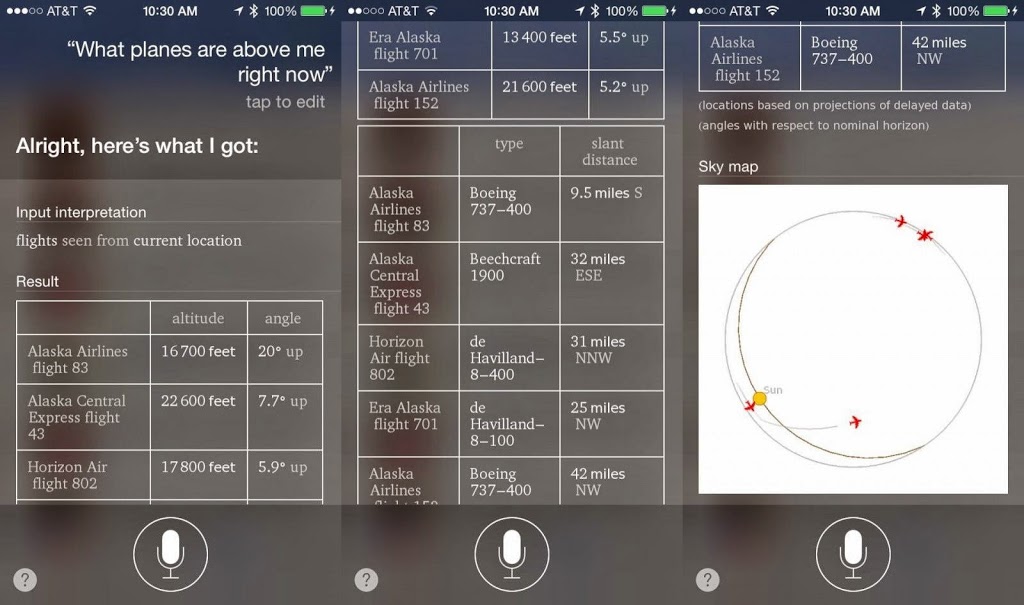
There’s a cool list of 20 Things You Didn’t Know Your iPhone Can Do that I stumbled on today. A lot of the tips were new to me and will certainly be useful, including how to charge your phone faster (#1), using your phone as a level (#10), and how to see the timestamps on text messages (#16).
But there’s one tip that jumped out to me that may be of interest to my fellow airplane nerds out there. Tip #4 shows you how to find out what airplanes are currently flying above you based on your location. To do it, activate Siri and simply say “what flights are overhead.” On the screen, a list will show up which shows both commercial and private flights, along with each one’s altitude, plan type and flight path. Everything is also plotted onto a cool sky map.
While this is more fun than anything else, I guess it could have some benefit if you’re heading to the airport to pick someone up, and haven’t been able to get reliable flight status information. To the extent that this data is accurate, you could estimate the remaining flight time based on the altitude and plan accordingly. Try it out!